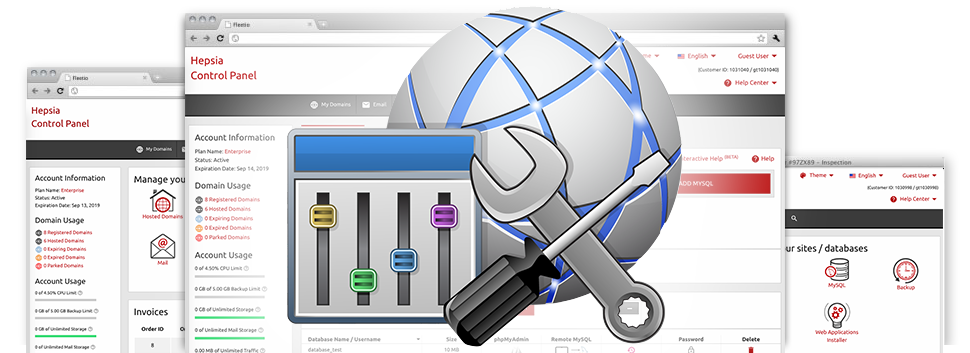We’ve developed numerous Advanced Resources available to you completely free with our SATINWEB Web Hosting Control Panel! They are intended for web designers as well as for site owners who need to manage their website hosting environment by themselves. It’s easy to generate an .htaccess file, replace the PHP build for your website hosting account, customize the php.ini file, set up several automatic chores and scripts, plus much more!
All of the Advanced Resources stick to the design pattern of our Web Hosting Control Panel, which makes them very simple to use.
Hotlink Protection
Secure yourself from traffic theft
Whenever you produce authentic content and articles for your own site, you should safeguard it from individuals who want to use it without the need of your authorization. For this function, we’ve designed a specialized safety software tool inside the SATINWEB Web Hosting Control Panel. SATINWEB’s Hotlink Protection tool is designed to guard all pictures on your website from being published in different publications devoid of your approval.
The instrument is admittedly simple to use, without the need of setup demanded at all. Everything you should carry out is just determine which domain name to shield and initialize the service.
.htaccess generator
Automated generation of .htaccess files
By making use of the .htaccess file, you can quickly take control of your site – create redirections, create security password guarded folders, and so much more. Through the SATINWEB Web Hosting Control Panel, you can quickly develop completely new .htaccess files using SATINWEB’s powerful .htaccess Generator.
You do not need to learn anything as related to .htaccess files to operate the .htaccess Generator. Merely define the changes you would like to make while using tool’s easy to use point and click interface and it will automatically create the necessary code for you.
IP blocking
Stop malevolent IP addresses from your site
In the SATINWEB Web Hosting Control Panel we have incorporated a particularly handy tool that permits you to limit the ways to access your websites by barring many IP addresses. Using the IP blocking tool, you can actually stop an IP address or even a whole range of IP addresses from being able to view your website. To determine which IP addresses produce the ’bad’ site traffic to your website, you can check out the Stats Manager.
All of the IP addresses are obstructed straight away and then no one will be able to find or access your website from them any more.
PHP configuration
Switch the PHP rules for one’s web site
Along with any of the cloud hosting packages from SATINWEB, you have the option to choose the PHP release for your sites – from aged PHP versions just like PHP 4 to the most up–to–date stable releases. You can do that with just a mouse–click. All of the changes are carried out quickly. For each and every PHP version, you have access to the php.ini file for your website, so you can absolutely switch the way PHP works for you.
SATINWEB offers a streamlined interface, which enables you to swiftly modify the most essential PHP functions. Any time, you may also return to the standard adjustments so as to restore a back up copy.
Cron Jobs
Generate automated scheduled tasks
Within the SATINWEB Web Hosting Control Panel, we have designed an uncomplicated and intuitive interface for configuring new as well as managing existing cron jobs – the Cronjob Manager. A cron job is a timetabled activity – commonly a script, that’s run at predetermined periods of time. It may be a basic script for verifying if your website is on the web, a mailing script, a site performance report, etcetera.
You can easily set up and employ cron jobs with all of SATINWEB’s cloud hosting packages. For those who need to have additional cron jobs, it’s possible to get more as an upgrade.
Password Protection
Good way to secure your files
If you want to generate a place inside your web site that will be visible just to the individuals you wish, it’s possible to take full advantage of SATINWEB’s Password Protection instrument. Working with it it’s easy to generate a username and password protected directory which is encoded and available only to you and also anybody who you share the logon data with.
The directory will be safeguarded promptly and nobody else can check out what’s inside. You will certainly be the sole individual who will be capable of modify or switch it unless you choose to approve other customers to view it.
URL redirection
URL redirection with only a couple of mouse–clicks
If you want to swiftly redirect your site to an alternative webpage or any other web site, that can be done with our URL Redirection tool. It minimizes the requirement to come up with PHP redirects or create an .htaccess file. Basically state the location you intend to point your website towards and the tool will take care of the rest. Your web site can be redirected effortlessly.
And if you have to stop the redirection and also have your website pointed to the initial URL, that can be done with a click of the mouse.